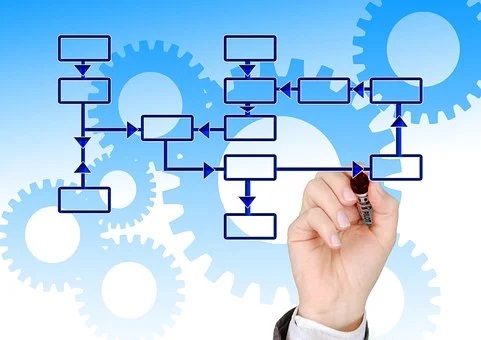An Argentinian lawmaker was suspended after being caught kissing his partner’s breasts while on a Zoom meeting. Some stories say wife and others say it was girlfriend. We’ll go with partner as that seems to be what the safe sites are using.
In another example, someone was offended by signage visible on the wall behind the videoconference participant. These kind of videoconference faux pas are going to become more common.
Some whole industries have moved to work at home because of the Covid-19 pandemic. Healthcare remains a a hands-on business and requires someone physically present with the patients to provide services.
However, there are many administrative, financial and support functions that are being done by staff working at home and this is likely to continue. I previously addressed this in the post, “One Lasting Effect Covid-19 Will Have on Business“.
More and more, meetings and interactions are being conducted via Zoom or other videoconferencing services. Has HR addressed the issue of videoconference etiquette? After all, we started this post with two examples that no organization would want to own.
We think that everyone knows how to behave in a “live” meeting and so this should translate to a video meeting. Well, not so fast.
The work-from-home employees are each in a different environment and working under different circumstances. They do not have an intentional desire to do something stupid (pick their nose) or something offensive (wear a t-shirt with an obscenity on it) but, hey, stuff happens because nobody consciously thought about it. For many, it is a new way of interacting. (Never mind that they may Skype with their families. In those instances, everything they do or see is either precious, cute, or funny.)
To Be or not To Be – 10 Helpful Hints
Here are some “to be” guidelines that may make your videoconferences more productive and eliminate the possibility that they will become comedic fodder on YouTube.
- Be dressed appropriately. You may have developed a certain casualness working at home and may be very productive in your pajamas, but that is probably not the best look for a Zoom meeting. You don’t have to dress formally, but I would suggest at least business casual. No t shirts with writing on them whether political slogans, beer, etc.
- Be the only participant from your household. You are working from home–everyone knows that may include childcare, or other household activities no matter the official position of the organization. I would suggest not throwing those activities into the meeting. Lock the door or take other steps to be as uninterrupted as possible during the meeting time.
- Be aware of the camera. It is on you the entire time. Unlike an “in-person” meeting where attention may transfer to different participants, the camera is always on you. Don’t make funny faces, grimaces, put on makeup, etc. It is probably best to look at the camera when speaking rather than checking out how you look.
- Be aware of your “set”. Depending upon how close the participant is to the camera, other parts of the work setting will be visible. Make sure there is nothing on the desk or visible in the room behind you that may be offensive or off-putting to the other participants. Don’t post political or social statements where they would be visible.
- Be on mute when not talking. This cuts down on ambient noise from all participants and eliminates meeting killers such as alert signals from phones or other electronic devices, child interruptions, etc. It is probably best that all the participants don’t hear your reaction when you knock a cup of coffee over on all of your meeting paperwork.
- Be food free. A videoconference is not a good time to eat. While food/snacks may be okay during an in-person meeting, slurping a bowl of soup with the camera focused on a tight shot of your face is probably not the most professional image. Water or coffee may be okay, but a close up of your mastication is not.
- Be polite. One great piece of advice is for the participants to use raised hands when they wish to ask a question or participate. Speaking over each other, or unmuting and interrupting a speaker is more disruptive than in a live meeting. An agreement to use visual cues will help the visual medium.
- Be discreet with the use of technical toys. It is now possible on some devices, to have a virtual Zoom background during your meetings. This can be anything from your photos. You also can get real creative with memes, emojis, etc. This is not the time to be cute unless that fits your corporate culture or would generally enhance the meeting. This may not be the time to be alter your image to that of a carrot standing in a fishing boat in the middle of the lake!
- Be Secure. Have an understanding of how files or other support materials will be shared and make sure it is secure. Don’t share meeting or file sharing links with anyone not authorized.
- Be kind when leaving. Tell participants when you leave the meeting. It is annoying to see a participant drop off and not know if it is a temporary interruption, an internet access problem, or if s/he left the meeting.
I am sure not everything that can happen is covered but this is a good starting place. I realized that I, like most HR professionals, have thought very little about how we interact with each other via videoconferencing.
Feel free to add your own suggestions. Knowing HR, we will shortly be writing extensive and hard-to-read policy manuals on videoconferencing!